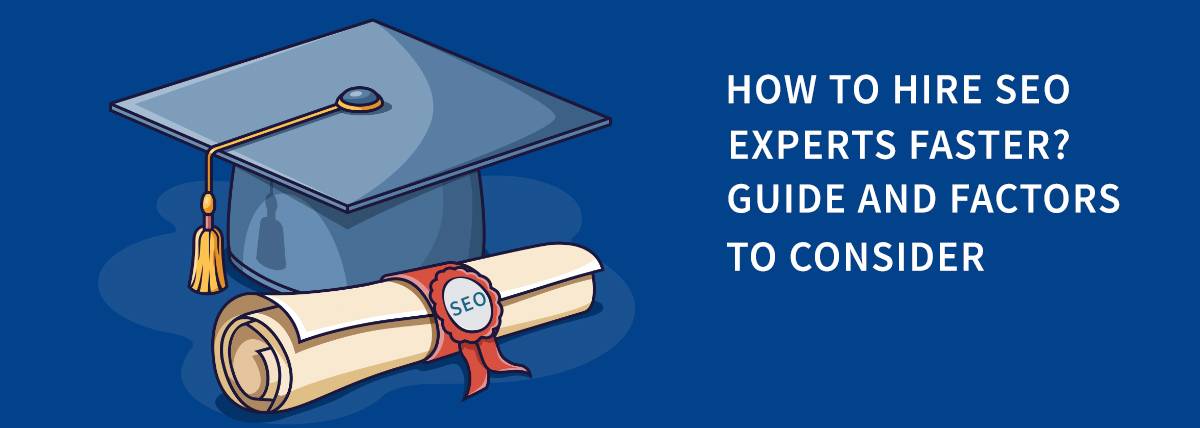Xamarin and everything you need to know about it
Xamarin is a software company found in 2011. Xamarin provides developer with tools that can help them in building cross-platform mobile applications. The applications can have all the native features and also share the common codebase at the same time. Most of the common code is written in C# so you don’t need to learn Java, Objective-C or Swift to build apps if you already know C#. If you are a beginner, then taking the Xamarin path instead of the conventional learning process can actually teach you app development for more than one platform.
Xamarin supports wearable devices as well. The Xamarin component store lets you add more functionality to your apps by downloading simple plugins. You can easily integrate your application with most of the popular backends like Microsoft Azure, Parse and etc. with added popular authentication methods.
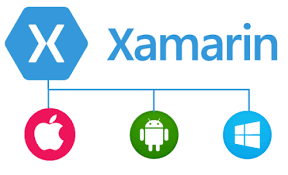
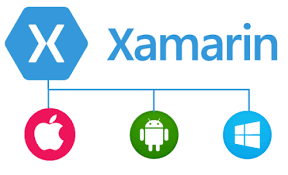
How does xamarin work?
Xamarin has converted the entire existing Android and iOS SDK to C# so that you can code in a more familiar language. You can access almost any iOS or Android API in C# with the Xamarin tools. You need to build the UI separately for different platforms and then bind the UI with the common codebase. There are actually two different ways to build the UI. You can use the original native methods to build the UI or you can use Xamarin.Forms. Forms let you build UI for different platforms all at once. There is almost 100% code sharing if you decide to choose Forms over Native UI Technology.
Features
-
Xamarin.iOS:
Xamarin.iOS allows us to develop IOS applications using the same UI controls that are available for other platform apps, except with the flexibility and elegance of a modern language (C#).
-
Xamarin.Android:
Xamarin.Android allows us to develop Android applications using the same UI controls .except with the flexibility, the power of the.NET Base Library, and two first-class IDEs – Xamarin Studio and Visual Studio.
-
Xamarin.Mac:
Xamarin.Mac allows us to develop Mac apps in C# and.NET using the same OS X libraries and interface controls. Because of Xamarin.Mac integrates directly with Xcode, the developer can use Xcode’s Interface Builder to create an app’s User Interfaces (or optionally create them directly in C# code).
-
Xamarin Test Cloud:
Use for testing of Xamarin code on a various virtual mobile platform. Xamarin Test Cloud is used to test the application on the various virtual platform, a cloud-based solution that provides tools which support automated UI Acceptance Testing of mobile applications across hundreds of different devices. it’s cloud-based, the maintenance and procurement efforts are removed from the test consumer.
Benefits of using xamarin
-
Native applications
Xamarin Studio (IDE) enables code completion in C#. It provides the advantages of native UI, access to specific-device features, and most importantly, native performance. Code sharing across platforms is a breeze with Xamarin, helping you shorten that development cycle.
-
API integration
Xamarin binds the same APIs and UI controls that are used to build iOS, Android and Mac apps in their respective platform specific languages. Their unique binding technology enables them to provide support for new features soon after they are introduced in the device’s operating system.
-
Shared app logic
Apart from native UI, the way app logic is shared across multiple platforms makes Xamarin a must-use cross-platform development tool.
-
Xamarin Component Store
Developers can choose from a host of free or paid components, which include UI controls, cross-platform libraries, and third party web services to apps with just a few lines of code. The Component Store is built right into Xamarin Studio and Xamarin’s Visual Studio extensions.